[HTML+CSS][반응형 웹] 02 - 가변 그리드 레이아웃
[HTML+CSS][반응형 웹] 01 - 반응형 웹과 뷰포트(viewport)의 개념 [HTML+CSS][CSS3와 애니메이션] 03 - 트랜지션 [HTML+CSS][CSS3와 애니메이션] 02 - 변형과 관련된 속성들 [HTML+CSS][CSS3와 애니메이션] 01 -..
onelight-stay.tistory.com
가변 그리드 레이아웃에 대해 배웠으니
레이아웃이 변경될 때에도 다른 요소들도
자연스럽게 표현 될 수 있게 하는 가변 요소들에 대해서
알아보도록 하자.
가변 글꼴
반응형 웹 디자인을 위해 가변 그리드 레이아웃 사용 시
글자 크기도 유동적으로 바뀌는 것이다.
em 단위
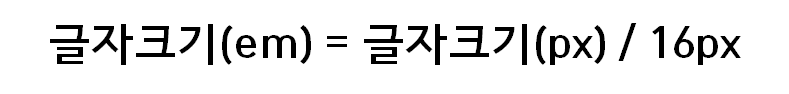
부모 요소에서 지정한 폰트의 대문자 M의 너비를
1em으로 지정한 것으로
1em은 16px이다.

<!DOCTYPE html>
<html lang="ko">
<head>
<meta charset="UTF-8">
<meta name="viewport" content="width=device-width, initial-scale=1.0">
<title>em 단위 사용하기</title>
<style>
#wrapper {
width: 96%;
margin: 0 auto;
}
header {
width: 100%;
height: 120px;
background-color: skyblue;
border-bottom: 2px solid black;
}
.header-text { /*em단위로 변경*/
font-size: 2em;
color: white;
text-align: center;
line-height: 120px;
}
.content { /*em단위로 변경*/
float: left;
width: 62.5%;
height: 400px;
padding: 1.5625%;
background-color: yellow;
font-size: 1.5em;
text-align: center;
line-height: 380px;
}
.right-side { /*em단위로 변경*/
float: right;
width: 31.25%;
height: 400px;
padding: 1.5625%;
background-color: greenyellow;
font-size: 1.5em;
text-align: center;
line-height: 380px;
}
footer { /*em단위로 변경*/
clear: both;
width: 100%;
height: 120px;
background-color: darkred;
font-size: 1.5em;
text-align: center;
line-height: 120px;
}
</style>
</head>
<body>
<div id="wrapper">
<header>
<h1 class="header-text">가변 그리드 레이아웃</h1>
</header>
<section class="content">
<h4>본문</h4>
</section>
<aside class="right-side">
<h4>사이드바</h4>
</aside>
<footer>
<h4>푸터</h4>
</footer>
</div>
</body>
</html>
rem 단위

<!DOCTYPE html>
<html lang="ko">
<head>
<meta charset="UTF-8">
<meta name="viewport" content="width=device-width, initial-scale=1.0">
<title>em 단위의 단점</title>
<style>
#wrapper {font-size: 12px;}
.header-text {font-size: 2em;}
.fluid-text {font-size: 1.5em;}
</style>
</head>
<body>
<div id="wrapper">
<header class="header-text"> <!--부모요소 12px 2em=24px-->
<p> 가변 그리드 레이아웃 </p>
<p class="fluid-text"> 가변 폰트 </p><!--부모요소 24px 1.5em=36px-->
</header>
</div>
</body>
</html>em 단위는 부모 요소의 글꼴을 기준으로 하기 때문에
중첩된 부모 요소의 글자 크기의 영향을 받아
부모 요소의 크기에 따라 자식 요소의 글자크기가 바뀌면서
em수치가 계속 달라진다는 단점을 가지고 있다.

<!DOCTYPE html>
<html lang="ko">
<head>
<meta charset="UTF-8">
<meta name="viewport" content="width=device-width, initial-scale=1.0">
<title>rem 단위 사용</title>
<style>
#wrapper {font-size: 12px;}
.header-text {font-size: 2rem;}
.fluid-text {font-size: 1.5rem;}
</style>
</head>
<body>
<div id="wrapper">
<header class="header-text"> <!--루트요소 16px 2em=32px-->
<p> 가변 그리드 레이아웃 </p>
<p class="fluid-text"> 가변 폰트 </p><!--루트요소 16px 1.5em=24px-->
</header>
</div>
</body>
</html>이에 rem은 em과면 달리 기본 크기를 지정하기 때문에
중간에 기본값이 바뀌지 않는다.
가변 이미지
이미지는 처음부터 크기가 정해져 있어
브라우저 창의 크기가 변해도 너비 값은 변하지 않기 때문에
디자인의 모습을 해칠 수 있으므로
브라우저의 화면에 따라 유동적으로 이비지가 바뀔 수 있도록
가변 이미지로 설정해 주어야 한다.
CSS 이용하기
이미지가 감싸고 있는 부모 요소만큼만 커지거나 작아질 수 있도록
max-width 속성 값을 100%로 지정해 준다.

<!DOCTYPE html>
<html lang="ko">
<head>
<meta charset="UTF-8">
<meta name="viewport" content="width=device-width, initial-scale=1.0">
<title>가변 이미지 사용하기</title>
<style>
#wrapper {
width: 96%;
margin: 0 auto;
}
header {
width: 100%;
height: 120px;
background-color: skyblue;
border-bottom: 2px solid black;
}
.header-text {
font-size: 2em;
color: white;
text-align: center;
line-height: 120px;
}
.content {
float: left;
width: 62.5%;
height: 400px;
padding: 1.5625%;
background-color: yellow;
font-size: 1.5em;
}
.right-side {
float: right;
width: 31.25%;
height: 400px;
padding: 1.5625%;
background-color: greenyellow;
font-size: 1.5em;
text-align: center;
line-height: 380px;
}
footer {
clear: both;
width: 100%;
height: 120px;
background-color: darkred;
font-size: 1.5em;
text-align: center;
line-height: 120px;
}
.content img { /*max-width : 100% 지정*/
max-width: 100%;
height: auto;
}
</style>
</head>
<body>
<div id="wrapper">
<header>
<h1 class="header-text">가변 그리드 레이아웃</h1>
</header>
<section class="content">
<h4>본문</h4>
<img src="images/fireworks.png">
</section>
<aside class="right-side">
<h4>사이드바</h4>
</aside>
<footer>
<h4>푸터</h4>
</footer>
</div>
</body>
</html>
<img> 태그와 srcset 속성

첫번째 방법을 사용해도 되지만
만약 고해상도 이미지를 크기만 줄여 모바일에 표시하면
큰 파일 사이즈로 인해 모바일에서 다운로드하는데 시간이 오래 걸리며,
텍스트가 포함된 이미지일 경우
모바일 화면에 맞게 줄여 표시하면
텍스트 내용을 알아보기 힘들다는 단점이 있기 때문에
<img> 태그에서 srcset 속성을 사용해
화면 너비 값이나 픽셀 밀도에 따라
고 해상도의 이미지 파일을 지정해 사용할 수 있다.
<picture> 태그와 <source> 태그
- 상황별로 다른 이미지표시-

<picture> 태그와 <source> 태그를 함께 사용해
화면 해상도뿐만 아니라 화면 너비에 따라
다른 이미지 파일을 표시할 수 있다.

<!DOCTYPE html>
<html lang="ko">
<head>
<meta charset="UTF-8">
<meta name="viewport" content="width=device-width, initial-scale=1.0">
<title>화면 해상도와 화면 너비에 따라 이미지 지정</title>
</head>
<body>
<picture>
<source srcset="images/shop-large.jpg" media="(min-width:1024px)">
<source srcset="images/shop-medium.jpg" media="(min-width:768px)">
<source srcset="images/shop-small.jpg" media="(min-width:320px)">
<img src="images/shop.jpg" alt="fill with coffee" style="width:100%;">
</picture>
</body>
</html>
가변 비디오
CSS를 사용해 마찬가지로 max-width속성을 100%로 지정해
크기를 조절할 수 있게 한다.

<!DOCTYPE html>
<html lang="ko">
<head>
<meta charset="UTF-8">
<meta name="viewport" content="width=device-width, initial-scale=1.0">
<title>가변비디오</title>
<style>
video {
max-width: 100%;
}
</style>
</head>
<body>
<video src="cars.mp4" controls></video>
</body>
</html>
가변요소가 편리하면서도
사용하기 은근 어려운 것 같다.
자주자주 연습하면서 익숙하게 만들어야겠다.
< 참고 >
Do it! HTML5+CSS3 웹 표준의 정석

※ 해당 글은 습득 목적으로 작성된 글입니다 ※
'개인공부 > HTML5 + CSS3' 카테고리의 다른 글
| [HTML+CSS][미디어 쿼리] 02 - 미디어 쿼리 적용하기 (0) | 2020.08.06 |
|---|---|
| [HTML+CSS][미디어 쿼리] 01 - 미디어 쿼리 이해하기 (0) | 2020.08.05 |
| [HTML+CSS][반응형 웹] 02 - 가변 그리드 레이아웃 (0) | 2020.08.03 |
| [HTML+CSS][반응형 웹] 01 - 반응형 웹과 뷰포트(viewport)의 개념 (0) | 2020.08.02 |
| [HTML+CSS][CSS3와 애니메이션] 05 - 연습문제 (0) | 2020.08.01 |




댓글